Presentation Aids
Logitech presentation remote

A wireless remote that allows the user to control Power Point and Keynote slides from anywhere in the room. The clicker fits comfortably in your hand, is very user friendly and it has a built in laser pointer. This gives the presenter the freedom to move around and engage the audience effectively.
19” LCD panel as reference monitor
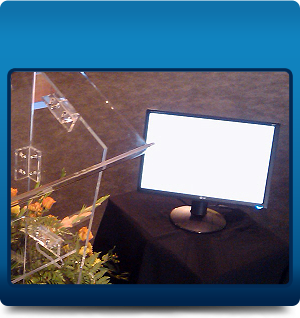
Allows the presenter to view the presentation without the need to reference the main screen when the laptop is located at the front of house control. Can also be used for panel members on stage when they are seated outside of suitable viewing vantage points.
LED clock
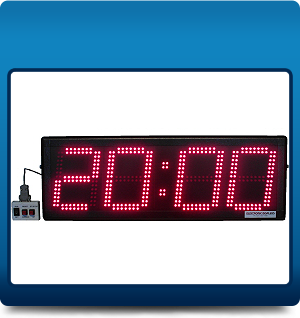
The LED clock is a large, bright, and highly visible time keeping device. It can be used as a regular clock or as a countdown timer. This makes timekeeping in meetings a breeze for presenters and chairmen alike.
Plasma as reference monitor

Allows the chairman and panel to clearly see what the audience sees without turning around and it gives the presenter the freedom to move around.
